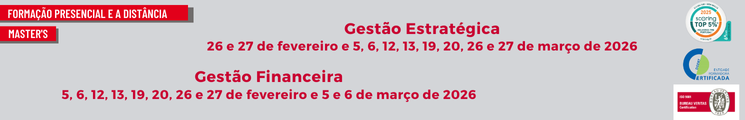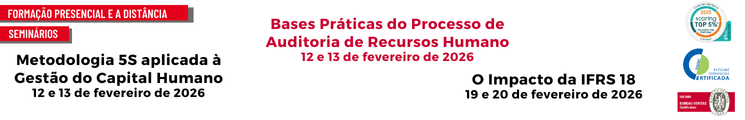Automating Administration with Windows PowerShell
Objetivos Específicos
At the end of the training action participants should be able to:
- Describe the functionality of Windows PowerShell and use it to run and find basic commands.
- Identify and run cmdlets for server administration.
- Work with Windows PowerShell pipeline.
- Describe the techniques Windows PowerShell pipeline uses.
- Use PSProviders and PSDrives to work with other forms of storage.
- Query system information by using WMI and CIM.
- Work with variables, arrays, and hash tables.
- Write basic scripts in Windows PowerShell.
- Write advanced scripts in Windows PowerShell.
- Administer remote computers.
- Use background jobs and scheduled jobs.
- Use advanced Windows PowerShell techniques.
CONTEÚDOS
Module I - Getting started with Windows PowerShell
Module II - Cmdlets for administration
Module III - Module Working with the Windows PowerShell pipeline
Module IV - Understanding how the pipeline works
Module V - Using PSProviders and PSDrives
Module VI - Querying system information by using WMI and CIM
Module VII - Working with variables, arrays, and hash tables
Module VIII - Basic scripting
Module IX - Advanced scripting
Module X - Administering Remote Computers
Module XI - Using background jobs and scheduled jobs
Module XII - Using advanced Windows PowerShell techniques
High Skills - Formação e Consultoria
Angola | Cabo- Verde | Moçambique | Portugal | S. Tomé e Princípe
Angola | Cabo- Verde | Moçambique | Portugal | S. Tomé e Princípe